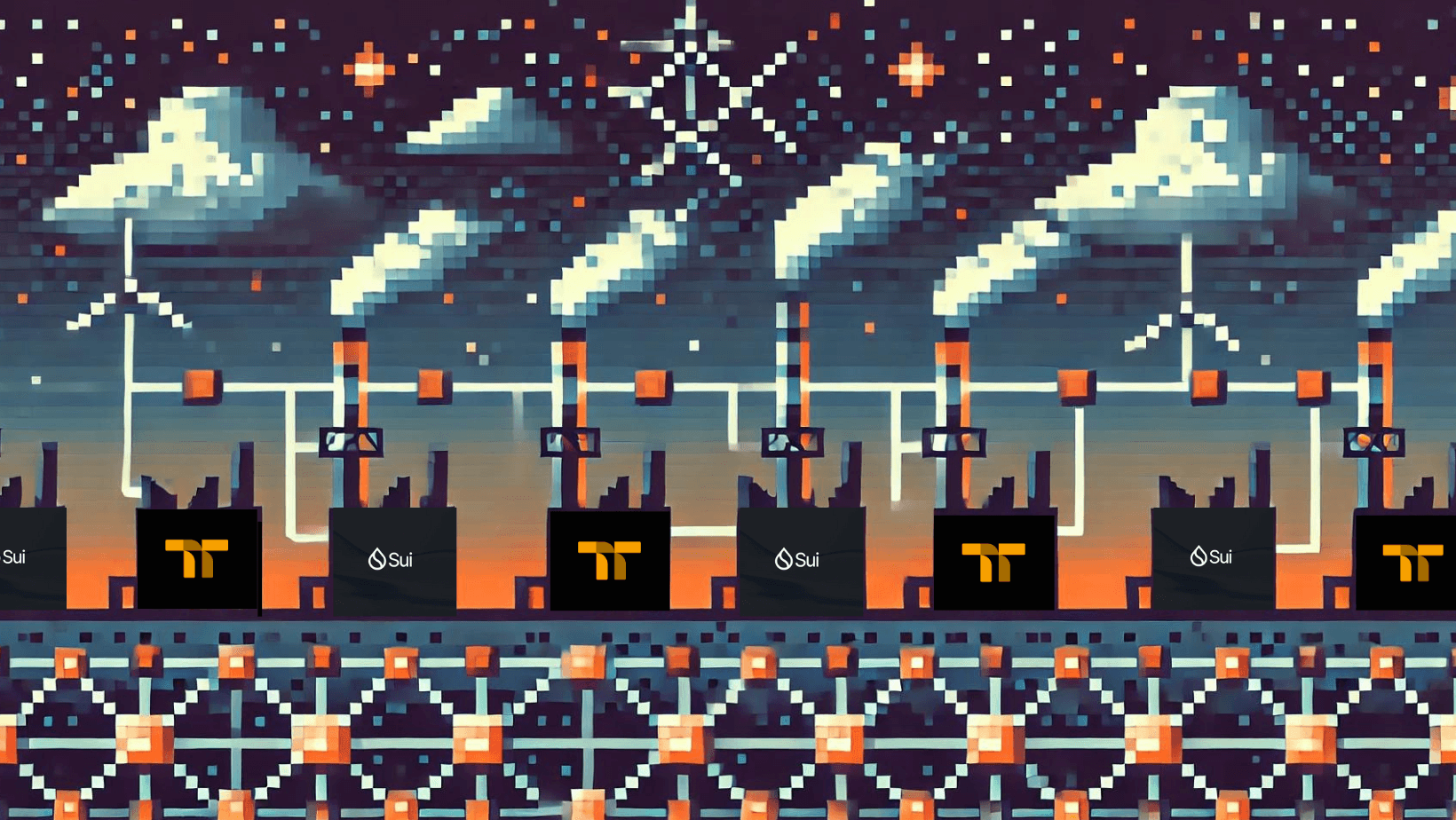
The Sui blockchain is a high-performance, permissionless blockchain designed to support decentralized applications (dApps) and services. Known for its high throughput and low latency, making it ideal for rapid transaction processing.
This guide will walk you through the various types of wallets available in the Sui ecosystem, how to set them up
How to Set Up a Hardware Wallet on Sui
Explanation and Benefits Hardware wallets are physical devices that store your private keys offline, providing an extra layer of security. They are considered one of the safest ways to store digital assets.
Supported Hardware Wallets for Sui
- Ledger Nano S and X: Popular hardware wallets that support a wide range of cryptocurrencies, including Sui.
- Trezor Model T: Another highly regarded hardware wallet, known for its security and ease of use.
Purchasing a Hardware Wallet
List of Supported Hardware Wallets
- Ledger Nano S and X: These wallets support a wide range of cryptocurrencies, including Sui.
- Trezor Model T: Another highly regarded hardware wallet, known for its security and ease of use.
Setting Up the Hardware Wallet
Initial Setup and Secure Configuration
- Unbox the Hardware Wallet: Ensure the package is sealed and intact.
- Connect to Your Computer: Use the provided USB cable to connect the wallet to your computer.
- Initialize the Wallet: Follow the instructions on the device screen to initialize and set up a new wallet.
Integrating the Hardware Wallet with Sui's Blockchain
- Install the Sui App: Use the wallet’s companion software (Ledger Live or Trezor Suite) to install the Sui app on the hardware wallet.
- Create a New Wallet: Generate a new wallet on the device and note down the seed phrase securely.
- Connect to Sui Network: Ensure the wallet is connected to the Sui network through the companion software.
Managing Your Assets
Secure Transfer Protocols for Moving Tokens
- Transferring Tokens to the Hardware Wallet:
- Open your hardware wallet’s companion app.
- Select the Sui app and your wallet address.
- Use your software wallet or exchange to send Sui tokens to your hardware wallet address.
- Confirm the Transaction: Verify the transaction on the hardware wallet’s screen and confirm it.
Advanced Security Practices for Hardware Wallets
- Enable Passphrase: Add an extra layer of security by enabling a passphrase on your hardware wallet.
- Firmware Updates: Regularly update the firmware to protect against new threats.
- Physical Security: Store the hardware wallet in a safe place when not in use.
Using a hardware wallet adds an essential layer of security to your Sui tokens.

How to Set Up a Mobile Wallet on Sui
Mobile Wallets
Importance for On-the-Go Access Mobile wallets are applications designed for smartphones and tablets, providing a convenient way to manage your Sui tokens on the go.
Creating and Configuring the Wallet
Step-by-Step Wallet Creation and Import Process
- Create a New Wallet:
- Open the wallet app and select “Create New Wallet.”
- Generate a seed phrase and write it down securely.
- Importing an Existing Wallet:
- Choose the “Import Wallet” option.
- Enter the seed phrase or private key of your existing wallet to import it into the mobile app.
Using the Mobile Wallet
Conducting Transactions: Sending and Receiving Sui Tokens
- Receiving Tokens:
- Open the wallet app and select “Receive.”
- Copy your wallet address or use the QR code to receive Sui tokens from another wallet or exchange.
- Sending Tokens:
- Select “Send” from the wallet app’s main menu.
- Enter the recipient’s wallet address and the amount of Sui tokens to send.
- Confirm the transaction details and authorize the transfer.
Utilizing Additional Features: QR Codes, NFC, and More
- QR Codes: Use QR codes for quick and error-free transactions.
- NFC (Near Field Communication): Some mobile wallets support NFC, allowing for contactless transactions by tapping your phone against an NFC-enabled device.
Using a mobile wallet provides the convenience of managing your Sui tokens anytime and anywhere.

How to Set Up a Web Wallet on Sui
Web Wallets
Ease of Access and Usage Web wallets are accessed through a web browser, providing a simple and accessible way to manage your Sui tokens without software installation.
Popular Web Wallets for Sui
- Sui Web Wallet: A dedicated web wallet for the Sui blockchain.
- MetaMask: Supports Sui through browser extensions.
Accessing the Web Wallet
Recommended Web Wallets with Reviews
- Sui Web Wallet: A dedicated web wallet for the Sui blockchain.
- MetaMask: Primarily known for Ethereum, MetaMask also supports Sui through browser extensions.
Setting Up the Web Wallet
Creating a New Wallet: Detailed Guide
- Create New Wallet:
- After logging in, select the option to create a new wallet.
- Generate a seed phrase and write it down securely.
- Verify Seed Phrase: Some web wallets require you to verify your seed phrase by re-entering a few words.
Importing an Existing Wallet: Technical Steps
- Import Wallet:
- Choose the option to import an existing wallet.
- Enter your seed phrase or private key to import the wallet.
Managing Your Assets Online
Conducting Transactions with Security Measures
- Receiving Tokens:
- Navigate to the “Receive” section of the web wallet.
- Copy your wallet address or use the QR code to receive Sui tokens.
- Sending Tokens:
- Select “Send” from the main menu.
- Enter the recipient’s wallet address and the amount of Sui tokens to send.
- Review the transaction details carefully and confirm the transaction.
Security Protocols for Web Wallets
- Browser Security: Use secure browsers like Google Chrome or Firefox.
- Phishing Protection: Be cautious of phishing attempts.
- Regular Backups: Regularly back up your wallet’s data and update security settings.
Web wallets offer a balance between convenience and security.

How to Create and Use a Paper Wallet on Sui
Paper Wallets
Cold Storage Benefits Paper wallets are physical documents that contain your private and public keys, often in the form of QR codes. They are not connected to the internet and are thus protected from online threats.
Process to Generate and Use Paper Wallets
- Generating a Paper Wallet: Use a trusted tool to generate your wallet keys and print them out securely.
- Using a Paper Wallet: Import the private key into a software or hardware wallet to
Generating a Paper Wallet
Tools and Resources Needed for Generation
- Secure Computer: Use a computer that is offline and free from malware.
- Trusted Paper Wallet Generator: Use a reputable tool for generating paper wallets.
Step-by-Step Guide with Detailed Instructions
- Download a Paper Wallet Generator: Visit a trusted source to download the paper wallet generator.
- Disconnect from the Internet: For added security, disconnect your computer from the internet before generating the wallet.
- Generate Wallet Keys: Run the paper wallet generator to create a new wallet.
- Print the Wallet: Print the wallet on a secure printer.
Storing and Using the Paper Wallet
Best Practices for Secure Storage
- Physical Security: Store the paper wallet in a secure location such as a safe.
- Laminating: Consider laminating the paper wallet to protect it from physical damage.
- Multiple Copies: Create multiple copies and store them in different secure locations.
Importing and Accessing the Paper Wallet
- Accessing Funds: To use the tokens stored on a paper wallet, import the private key into a software or hardware wallet.
- Importing Private Key: Open your preferred wallet application and select the option to import a wallet.
- Transferring Tokens: Once imported, you can transfer the tokens from the paper wallet to another wallet for regular use.
Using a paper wallet provides a high level of security for long-term storage of your Sui tokens.

Troubleshooting Common Issues with Sui Wallets
Even with the best practices and precautions, you might encounter issues when using Sui wallets. Understanding how to troubleshoot these common problems can save time and prevent potential loss of funds.
Recovering a Lost Wallet
Technical Steps for Recovery Using Seed Phrase
- Locate Your Seed Phrase: Your seed phrase is the master key to your wallet.
- Open the Wallet Application: Use the wallet application you initially set up.
- Select the Recovery Option: Choose “Recover Wallet” or “Import Wallet” from the options menu.
- Enter the Seed Phrase: Carefully input the seed phrase in the correct order.
- Set a New Password: Create a new password to secure your recovered wallet.
- Verify Recovery: Ensure that your wallet balance and transaction history appear correctly.
Contacting Support: What Information to Provide
- Wallet Address: Provide your wallet address to help support teams identify your account.
- Transaction ID: Include the transaction ID of any issues or lost funds.
- Detailed Description: Clearly describe the problem you’re experiencing.
- Screenshots: Attach screenshots showing the issue to provide more context.
Monitoring and Verifying Transaction Status
- Use a Blockchain Explorer: Visit a Sui blockchain explorer website to track your transaction.
- Enter Transaction ID: Input the transaction ID to check its status.
- Verify Details: Ensure the recipient’s address and the amount are correct.
Addressing Transaction Issues
Common Errors and Troubleshooting Steps
- Transaction Not Confirmed:
- Cause: Network congestion or insufficient transaction fees.
- Solution: Increase the transaction fee and try again.
- Incorrect Address:
- Cause: Typing errors or copying the wrong address.
- Solution: Always double-check the recipient’s address before confirming the transaction.
- Insufficient Funds:
- Cause: Attempting to send more tokens than available in your wallet.
- Solution: Verify your wallet balance.
Monitoring and Verifying Transaction Status
- Use a Blockchain Explorer: Visit a Sui blockchain explorer website to track your transaction.
- Enter Transaction ID: Input the transaction ID to check its status.
- Verify Details: Ensure the recipient’s address and the amount are correct.

In Summary
You must set up and manage wallets in the Sui ecosystem. Protecting digital assets requires careful management to prevent loss or theft. Understanding each wallet type's details is key. Following best practices for security and performance ensures a smooth, safe experience.
Enjoyed this guide? Visit TradePort.xyz for more blogs on NFTs, blockchain, and detailed guides. Leverage our free tools, including the TradePort API, to advance your projects and create enhanced features effortlessly!




